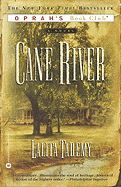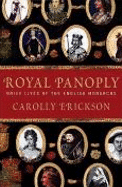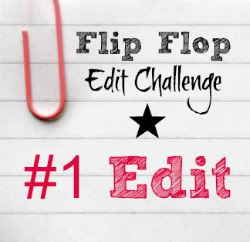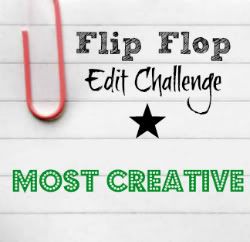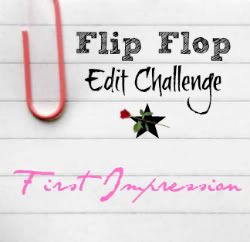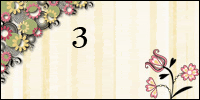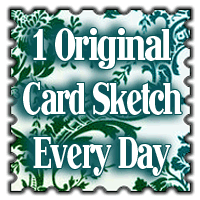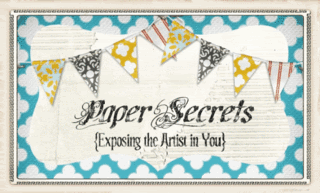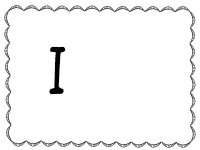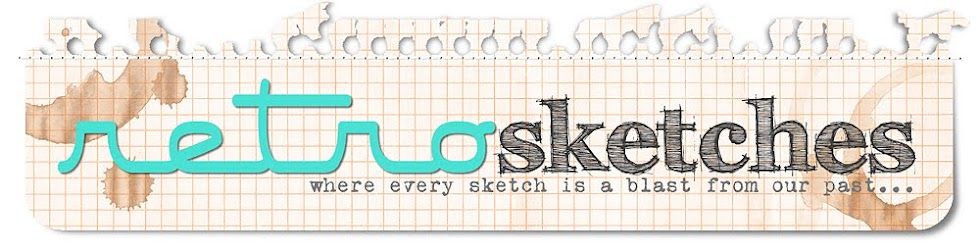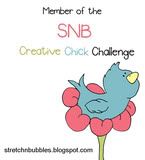The pic for the current challenge was supplied by ME!! It was our Vegas trip last summer. The Eiffel Tower over at The Paris Hotel.
 |
| My original |
 |
| My edit |
First on Gimp:
- I added a moon with a moon brush from Freebrushes.com
- I added the blue light on top of the Tower from MyLastBlkRose overat DeviantArt.
- I straighten the Tower.
- Cropped the photo.
- Took out the surrounding buildings.
- Used the Space Filter.
- Used the Eye Brighten tool on the Tower.
- Used the Mascara tool on the Tower.
- Used the Frost Filter.
- Added the Sketchedy Frame.
Thanks for looking!













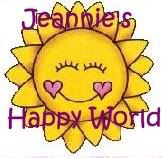



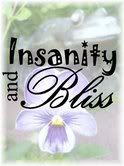







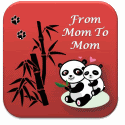






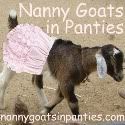






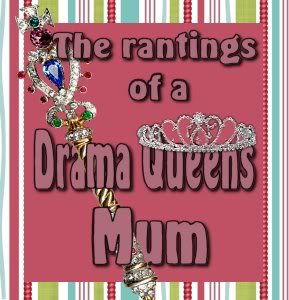




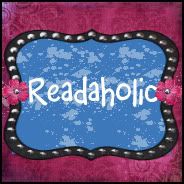


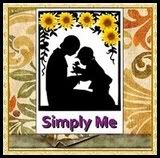














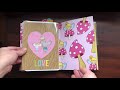







.jpg)
.jpeg)