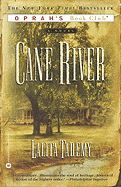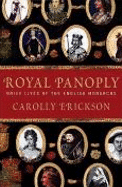Lately I have been editing like crazy again. Which puts me in a better mood.
I am back at Instagram, also doing edits. So, with another pic I took over the summer, I am going to play with my own meme, Saturday Revamp.
This pic is of the docks at the ghost town of Fayette, Michigan.
 |
| Click pic to enlarge |
I edited the picture with my favorite editor, Picmonkey. I did so much to it, I can't remember all the details. But, I did add a lot of the Halloween functions. Most of my ghost town edits are of a scary nature...It is a ghost town. ;)
Follow my blog with Bloglovin